Video Conferencing vs. Webinar Platforms: Key Differences & Use Cases

Share
Video conferencing tools and webinar platforms have become an essential part of our professional lives. While both serve the purpose of connecting people virtually, they are designed for different use cases and offer unique features. Understanding these differences can help businesses, educators, and event organisers choose the right tool for their specific needs. This post will explore the distinctions between popular video conferencing tools like Zoom and dedicated webinar platforms like streamGo, highlighting the pros and cons of each, and identifying ideal use cases.
Video Conferencing Tools
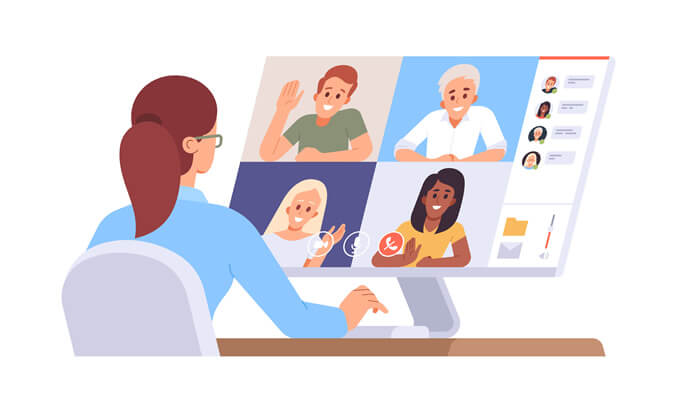
Pros:
Ease of Use: Video conferencing tools like Zoom are known for their user-friendly interfaces, making it easy for participants to join meetings without extensive technical knowledge.
Real-Time Interaction: These tools are designed for interactive sessions, allowing for real-time audio and video communication, which is ideal for meetings and collaborations.
Flexibility: Video conferencing tools support various formats, from one-on-one meetings to large group discussions, making them versatile for different scenarios.
Cost-Effective for Small Meetings: For small teams and one-on-one meetings, video conferencing tools are often cost-effective, with free versions available that offer basic functionalities.
Cons:
Limited Audience Size: Most video conferencing tools have a cap on the number of participants, which can be limiting for larger events or webinars.
Basic Presentation Features: While they support screen sharing and basic presentation tools, they lack advanced features like shared PowerPoint slides and custom streaming layouts.
Security Concerns: Some video conferencing tools have faced criticism for security issues, such as Zoombombing, where uninvited guests disrupt meetings.
Limited Branding Options: Customising the user interface to reflect your brand identity is often quite limited in video conferencing tools.
Reliability: As the audience size increases, maintaining quality and interaction can become challenging.
Software Requirements: Video conferencing tools like Zoom often require an app to be installed on the users device to participate fully.
Ideal Use Cases:
Team Meetings: Small to medium-sized teams needing regular, interactive meetings.
Client Calls: Businesses conducting one-on-one or small group meetings with clients.
Collaborative Projects: Teams working on collaborative projects requiring frequent interaction.
Remote Work: Employees needing a virtual space to communicate and collaborate in real-time.
Webinar Platforms

Pros:
Scalability: Webinar platforms are designed to handle large audiences, making them ideal for events with hundreds or even thousands of attendees.
Advanced Engagement Features: Webinar platforms offer interactive features such as live polls, Q&A sessions, and chat functionality that enhance audience engagement.
Webinar Features: Platforms like streamGo offer more focused features aimed at Webinars. Such as; Automated CPD/CPE, resource downloads, feedback surveys, On-demand access with video search and more.
Detailed Analytics: Access to comprehensive analytics helps organisers understand attendee behaviour and measure the success of their events.
Branding and Customisation: Webinar platforms allow for extensive customisation, enabling organisers to create branded experiences that reflect their identity.
Standardised Video Streams: Platforms like streamGo prioritise encoding and recording of the stream to allow for a more accessible event to attendees without any of the software requirements.
Cons:
Less Interactive for Small Groups: For smaller, highly interactive meetings, webinar platforms may feel over-engineered compared to simpler video conferencing tools.
Training Required: Organisers and presenters may need training to fully utilise all the features and capabilities of the platform.
Cost: These platforms are often more expensive, reflecting their advanced features and capabilities.
Resource Intensive: Managing large events can require more resources, including personnel and technical support.
Ideal Use Cases:
Large Webinars and Conferences: Events with large audiences needing robust engagement and interaction features.
Product Launches: Launching new products to a global audience with detailed presentations and interactive sessions.
Educational Seminars: Providing in-depth educational content to a large number of participants with analytics to track engagement.
Marketing Events: Hosting branded marketing events to promote services and products while collecting valuable attendee data.
Professional Training: Delivering training sessions to employees or customers with comprehensive automated CPD/CPE features and analytics.
Both video conferencing tools and webinar platforms serve essential roles, but they cater to different needs. Video conferencing tools excel in small, interactive meetings and collaborations, while webinar platforms are built for scalability, engagement, and detailed analytics required for larger, more professional events.
Choosing the right tool depends on your specific requirements. For small team meetings or collaborative projects, video conferencing tools are sufficient and cost-effective. However, for large-scale webinars, marketing events, and professional training, investing in a robust platform like streamGo can provide the advanced features and customisation necessary to ensure a successful event.
By understanding the strengths and limitations of each option, you can make an informed decision that best meets your needs.
Inspired for your next online event?
See the streamGo platform in action!




