How To Set Up Your Webcam Ahead Of Your Upcoming Event

Share
We have all virtually moved to web conferences, online meetings and virtual events recently but so many people overlook their webcam setup. In this guide we are going to show you how to maximise the sound and visual quality of your session.
Watch Our Tips Here, Or Scroll Down To Read Our Top Tips...
1. Your Location
It is very important that you find a suitable place to set up your webcam session. This location should be quiet, private (if possible) and ideally a space which is open to a lot of light. (We will go on to talk more about lighting further in the guide)
a) Avoid spaces that have a lot of clutter in the background. Try to sit in front of a wall or something that looks nice behind you. We don’t want to see all your dirty laundry behind you!
b) Do not sit in front of a window, as that will cause the camera to be very bright and we will not be able to see you. If possible, sit facing the window which will allow light to flood in and to light up your face which is exactly what we want.

2. Camera Position
This is one of the most important parts of setting up your camera and one that’s often overlooked.
a) The camera in your laptop lid, smart phone, or tablet is situated in a position which is usually perfect to look up your nose and of course we don’t want to see up there!
b) You should try placing your camera at the same height as your eyes in order to achieve the best possible viewing angle.
c) If necessary, try raising your laptop up higher by placing something under your laptop (This could be books stacked on top of each other). If you’re using a phone or tablet try situating this on something sturdy which is at your eye level.
3. Addressing Your Audience
Now that you have your camera at eye level, don’t forget to look at it! It is a highly natural temptation to look at your computer screen which is below your camera.
We understand that you want to be able to see the other participants, but this gives you an odd and distracted look which can often send waves to the other party that something is more interesting than them. You wouldn’t look out of the window if you are talking to your CEO in a board meeting would you? You would naturally be looking into their eyes and in order to do this online you need to look directly into the camera.
Of course, you may look away to consult what’s on your screen at times but try to maintain eye contact with your camera at all times when speaking.
4. Your Sound
You, of course, want to sound your best, and one of the key elements to this is positioning yourself in a quiet room.
a) Close all windows to prevent background sound from outside traffic and unwanted noise. Turn off your aircon, TV or anything that is or could give off sound during your session. Remember to mute your phone too! You should aim for your room and surroundings to be as quiet as possible.
b) If you are using a PC, you may have an external microphone which may improve your sound quality. Try plugging this in and if possible configure your microphone settings to accept the audio though the mic rather than your camera. The team will be able to assist you if you are struggling on this aspect.
c) If you have a pair of iPhone or other phone earphones, it may be worth trying these by plugging them into your computer, phone or tablet.
d) If you are only able to use the inbuilt microphone on your device, then it becomes even more important that you reduce all your background noise as these internal microphones can become even more sensitive to picking up unwanted background noise.

5. Your Lighting
Try to refrain from setting up in any dark room however if this is not possible try using a light to project light onto your face.
This could be a table lamp or even your mobile phone flash light. If you are sitting in front of your computer screen trying to display a plain white text document on your screen. This will create some more light which will project onto your face.
As mentioned above, do not sit in front of a window as that will expose your webcam lens to high levels of light. As a result, your webcam will struggle to adjust itself; reducing the quality of picture seen by your audience.
If possible sit facing the window which will allow light to flood in and to light up your face which is exactly what we want.

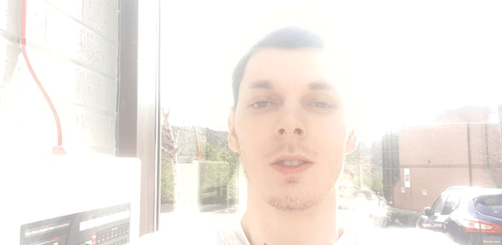
Summary
In summary, it’s extremely important to make sure your web camera set up and sound quality is on point.
From this article, I hope you’ve realised that achieving this doesn’t require the most high-tech equipment, you just have to follow a few simple steps.
If you are interested in learning more about live event streaming you should go check out our Ultimate Guide For Live Stream Event Managers.
Inspired for your next online event?
See the streamGo platform in action!




