Improve Event Registrations with Multiple Touchpoints
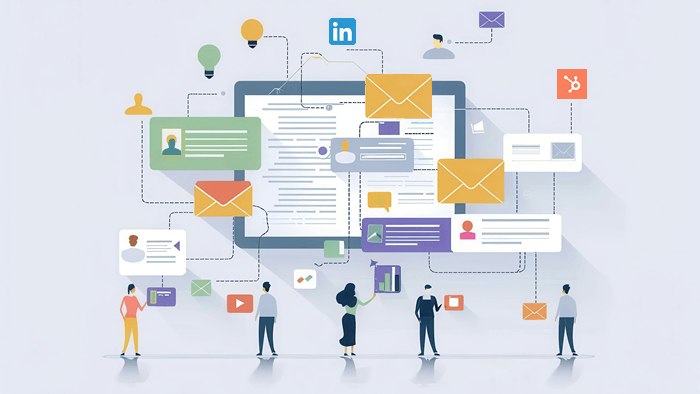
Share
When it comes to hosting a successful webinar or virtual event, driving attendance is often the biggest challenge. It's not always enough to simply create an event and send out invitations—you need to make it as easy as possible for potential attendees to register. The more touchpoints you have for registration, the more likely you are to capture attention and secure participants.
In this post, we'll explore the importance of having multiple touchpoints for event registration and how streamGo makes this easy with a variety of tools, including branded landing pages, automated registration workflows, embeddable forms, and more. Let's dive into why this approach works and how streamGo can help you maximise event attendance.
Why Multiple Touchpoints Matter
Increasing Registration Opportunities
Not every potential attendee will register the first time they encounter your event promotion. Some people might prefer signing up via email, others through social media, and still others through your website. By offering multiple registration touchpoints, you're giving potential attendees more ways to engage with your event on their own terms.
With different channels, you're also able to reach different audience segments. For example, LinkedIn is ideal for reaching professionals, while direct email is often more effective for leads already in your pipeline. The key is to provide seamless and easy-to-use registration methods across all platforms.
Reducing Friction
One of the primary reasons people abandon event registration is friction in the sign-up process. Whether it's too many form fields or the need to create new logins, every obstacle is a reason for someone to walk away. By offering multiple registration touchpoints, you reduce the chances of friction. When attendees can register with a single click or via platforms they already trust, it becomes far easier for them to commit.
Reaching Your Audience Where They Are
By offering a range of registration touchpoints, you meet your audience where they are. This flexibility allows you to reach them in their preferred environment—whether that’s on your website, their inbox, or their favourite social platform.
Let’s now look at how streamGo offers solutions to create multiple, seamless registration touchpoints that can help you capture your audience’s attention and drive higher attendance.
How streamGo Enables Multiple Registration Touchpoints
streamGo provides a variety of tools and features that make it easy to capture attendee registrations from multiple touchpoints. Here's a closer look at the specific features that can help you ensure your event reaches as many people as possible:
Branded and Customisable Landing Pages
First impressions matter, and your event’s landing page is often the first touchpoint potential attendees will encounter. With streamGo, you can create fully branded and customisable landing pages that capture attention and clearly convey the value of attending your event.
Why This Matters:
A consistent brand experience helps build trust with your audience. Customisable landing pages allow you to control the look and feel, ensuring that your event aligns with your brand identity. Additionally, clean, user-friendly design makes it easier for potential attendees to navigate and sign up without unnecessary distractions or confusion.
Key Features:
Fully customisable with your brand's colours, logos, and messaging.
Mobile-responsive design to capture registrations on any device.
Clear and engaging calls to action to drive conversions.
Automatic Population of LinkedIn Event Registrations Using Zapier
LinkedIn is one of the most powerful tools for professional networking and event promotion. Through this Zapier Event Template, streamGo enables automatic population of event registrations from LinkedIn. This automation ensures that as people register via LinkedIn, their details are seamlessly added to your streamGo event registration list.
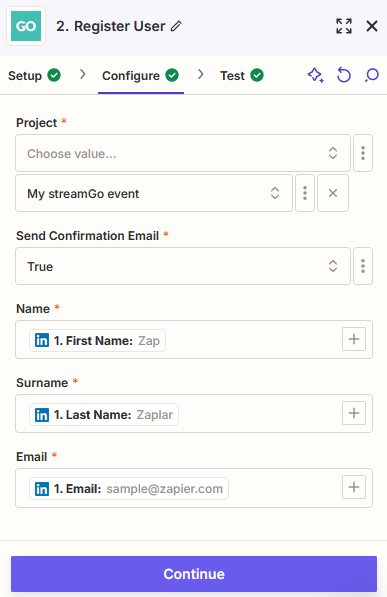
Why This Matters:
LinkedIn is a trusted platform where professionals spend their time. Offering LinkedIn as a registration touchpoint gives attendees an easy, frictionless way to sign up using a platform they already trust. This is particularly effective for B2B and industry-specific events.
Key Features:
Automatically populate LinkedIn event registrations into streamGo.
Streamlined integration via Zapier, reducing manual work.
Keep your attendee list synced across platforms without hassle.
Adding Automations to HubSpot Forms to Register Users Through the streamGo API
If you're already using HubSpot for your marketing automation, streamGo integrates seamlessly with it through our HubSpot events integration, which populates registrations and attendance from the streamGo platform into HubSpot contacts, marketing events and lists. However, you can also set up HubSpot forms to automatically register attendees through the streamGo API using the automation webhook, enabling smooth two-way data syncing between both your CRM and your event platform.
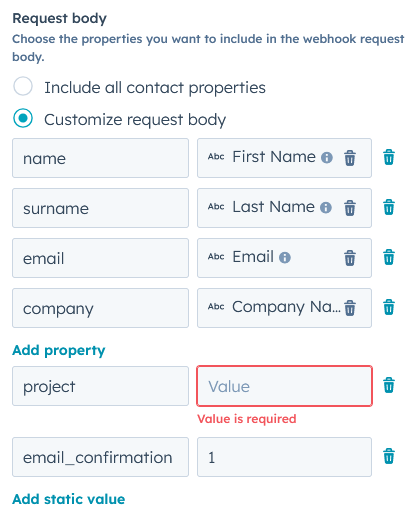
Why This Matters:
For businesses already using HubSpot, this feature eliminates the need to duplicate efforts or manage data manually. With the ability to use your existing forms, you streamline the registration process and ensure that all registration data flows effortlessly into both your CRM and streamGo.
Key Features:
Automate registration from HubSpot forms directly into streamGo.
Sync attendee data between HubSpot and streamGo for better lead management.
Trigger personalised follow-up emails and workflows automatically after registration.
Embedding streamGo Registration Forms into Web Pages with an Iframe Embed
streamGo also offers the ability to embed registration forms directly into your web pages using an iframe. This means attendees don’t need to leave your website to register—they can sign up right where they are.
Why This Matters:
By embedding registration forms on your website, you keep visitors in a familiar environment while they register, which can reduce drop-off rates. This is especially helpful if you’re driving traffic to specific landing pages or blog posts.
Key Features:
Embed fully customisable forms directly onto your website.
Keep the registration process contained within your brand environment.
Ideal for event-specific landing pages or product launches.
Using Auto-Registration Links to Register Users with a Single Click
For attendees already in your email database, streamGo’s auto-registration links allow them to register for your event with just a single click. These personalised links can be included in email invitations, making the registration process as easy as possible for your existing leads.
Why This Matters:
Reducing the number of steps between seeing the invitation and completing the registration is key to driving attendance. By allowing users to register with one click from an email, you remove barriers like form-filling or creating new accounts. This feature is especially useful for maximising attendance from your most engaged leads.
Key Features:
One-click registration directly from email campaigns.
Personalised links for quick, hassle-free sign-ups.
Seamless integration with your email marketing platform.
The more options you provide for registration, the more opportunities you have to capture potential attendees. By taking advantage of multiple touchpoints—whether through branded landing pages, embedded forms, LinkedIn registrations, or auto-registration links—you can drive higher attendance for your virtual events and webinars.
At streamGo, we’re committed to making it easier than ever for businesses to manage event registrations and drive engagement. Our range of tools and integrations ensure you can offer your audience a seamless, customised registration experience across multiple platforms.
Inspired for your next online event?
See the streamGo platform in action!




